Creative SB Play4



2025 Deals
-21 %



Delivery Time
Johannesburg, Pretoria Area 6-14 working days.
Cape Town, Durban Area 6-14 working days.
Outlying Areas 6-16 working days.
Safe & Secure Payments
We offer multiple ways to pay. Card, EFT, PayFast, Payment on Collection, COD
Creative SB Play4
Quality Guarantee
If your product is Defective or Not Working properly, return your item within 7 days for a full refund
R773
R979
Ex VAT: R673
Discount only available
when paying by EFT
when paying by EFT
- Stock: 5+ In Stock at DBN Port W/H
- Product code: 699952
- Model: 70SB186000000
- Weight: 0.06kg
- Warranty: 24 months
- Dimensions: 2.00cm x 8.00cm x 12.00cm
- EAN: 5390660194375
Available Options
Description: Plug-and-play portable, high-resolution analogue-to-digital converter with auto-mute and two-way noise suppression via SmartComms Kit for conference calls online communication is not complicated. A pair of headphones supplied with the phone is sufficient. But what can be done to make online calls easier? An essential solution for work calls, Sound Blaster PLAY! 4 solves the problems associated with video calls by simplifying the way you communicate. It comes with our latest SmartComms Kit, which includes numerous smart communication features such as automatic microphone muting and two-way noise cancellation. We've also gone to great lengths to fulfil our commitment to deliver ease of use and high sound quality with a microphone mute button, Bass Boost and Dynamic EQ modes, and sound quality that's better than the default devices provide. Change the way you make your calls. Smarter communication with the Smartcomms Kit Our SmartComms Kit has been developed to solve one of the problems most commonly encountered by Windows users, that of simplifying online communication through a set of smartcomms features. Why bother turning on mute or get distracted by unwanted background noise when you need to focus on what matters most? The headset can be used with any headphones or headsets with a microphone, including those supplied* with mobile phones. *Please note that the functions of the headset buttons depend on the manufacturer's specifications. Auto mute and unmute Have you ever spent the opening minutes of a business presentation on your latest project describing your ideas, only to realise you have a muted microphone? Our VoiceDetect feature allows you to control the muted state of your microphone by detecting your voice during speech. The microphone is automatically muted when you stop speaking and switched on again as soon as you start speaking. There is no need to press any physical or in-app buttons. You can focus solely on your thoughts during the presentation. If you want to talk to someone next to you, temporarily disable VoiceDetect by manually pressing the microphone mute button, then unmute to re-enable VoiceDetect using the same button. Two-way noise suppression Noise is the eternal enemy of all calls, whether it is from the user's environment or colleagues, it always causes interference. The case is as follows: the most common solutions available on the market are headsets with noise-cancelling microphones or standalone microphones that eliminate the capture of background noise. These solutions have two things in common: they are expensive and they only eliminate background noise. But what if the background noise of your colleagues is driving you crazy? We have the perfect solution in the form of the NoiseClean function, which eliminates noise from both sides of a conversation, i.e. from the incoming and outgoing sound. NoiseClean-in analyses incoming audio (for example, a colleague on a video call with loud background noise), detects unwanted noise and eliminates it before sending the colleague's cleansed voice to the user's headphones. NoiseClean-out performs the same action, but removing noise from the user's environment. You don't have to believe us, just try it out. After an online meeting, turn off the NoiseClean features and continue normal media playback with Sound Blaster PLAY! 4 to get the best sound quality. *The NoiseClean function works best with background noise such as fans, air conditioners, air purifiers, humidifiers, hoovers, hair dryers, electric shavers and even lawn mowers. Even better sound quality In addition to all the software features, Sound Blaster PLAY! 4 is also equipped with an equalizer button with two sound modes Dynamic and Bass Boost which work well with all types of content: music, movies and even games. Better than the default sound solution The basis is what we do best, which is sound quality. With a high-resolution 24-bit 192 kHz DAC and crisp sound with a sound-to-noise ratio of 110 dB, you'll never go back to your computer's default sound solution again. The device is also very lightweight (8.3g) and portable, so you can take it with you anywhere. | Interface: USB-C | Signal to Noise Ratio: 110 | Headphone amplifier: 150 | Connectors: 1x 3,5mm minijack Headphones | System Requirements: Windows: Intel Core i3 processor or equivalent AMD processor Intel, AMD or other 100% compatible motherboard Microsoft Windows 10 32- or 64-bit or later operating system More than 1 GB of RAM More than 600 MB of free hard disk space USB 2.0 / USB 3.0 port macOS: Operating system macOS X 10.14 or later Over 1 GB RAM USB 2.0 / USB 3.0 port PS4: Firmware version 6.0 or later Available USB port PS5: Firmware version 20.02-2.26.00.00-00.00.0.1 or later USB port available Nintendo Switch: Switch OS 5.0 or later USB port available (in docking mode) Voice communication depends on title Android: Android OS version 8.0 or later USB-C port available Support for audio stream and microphone track via USB-C port iPadOS/iOS devices: iPad Pro (2018 models and later) iPadOS version 13 or later USB-C port available Support for audio stream and microphone path via USB-C port | Supported operating systems: Mac OS | Supported operating systems: Windows 10 | Supported operating systems: Windows 11 | Software: Creative App with SmartComms Kit for Windows PCs | Accessories included: Sound blaster play! 4 usb-c to usb-a converter Instruction | Color: Black | Dimensions: Main unit: 138 x 16 x 8.2mm USB-C to USB-A Converter: 23.5 x 13.5 x 6.0mm | Weight: 8.3
-525x156.png)
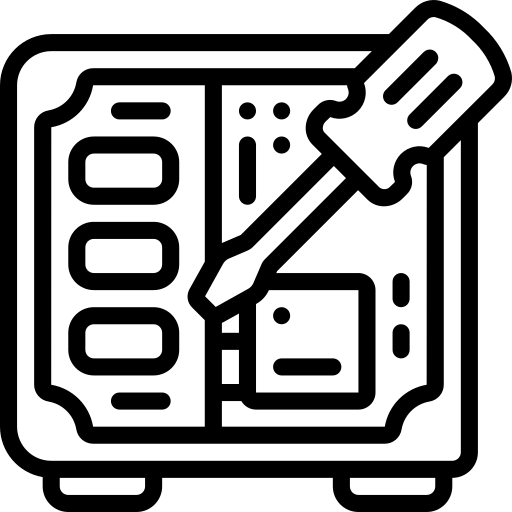 Components & Storage
Components & Storage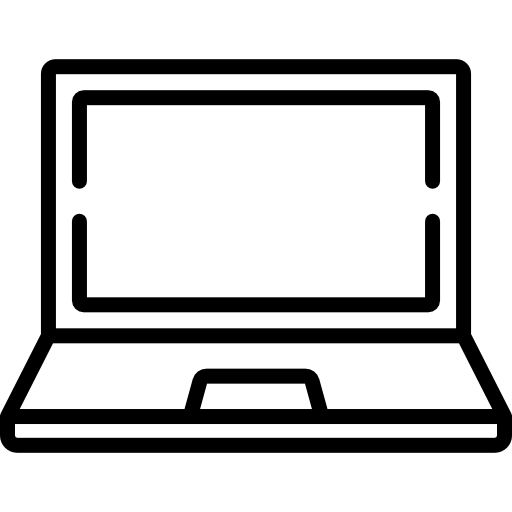 Laptops / Notebooks & Accessories
Laptops / Notebooks & Accessories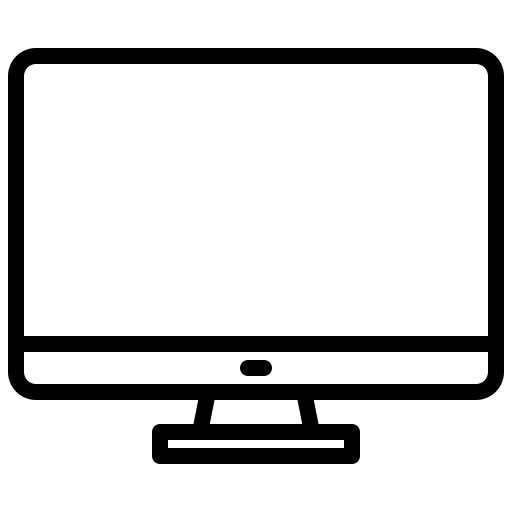 Computer Peripherals
Computer Peripherals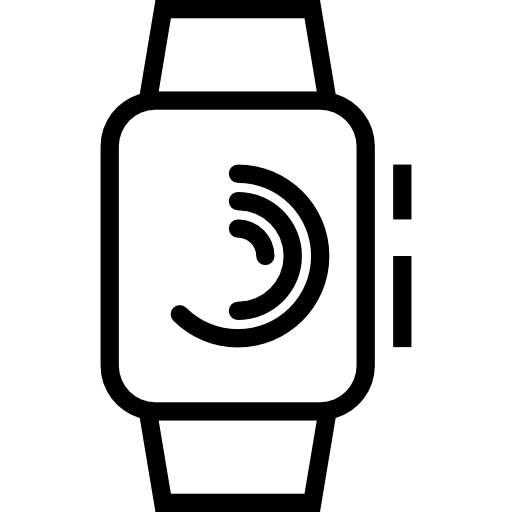 Gadgets & Mobility
Gadgets & Mobility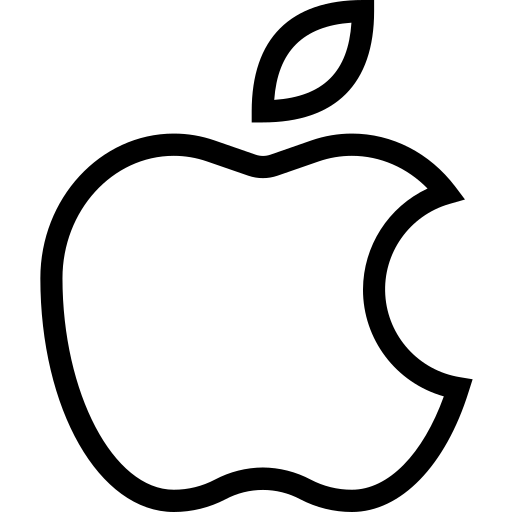 Apple Products & Accessories
Apple Products & Accessories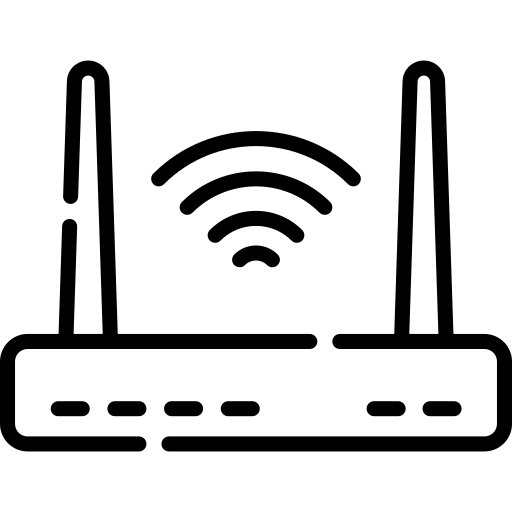 Networking
Networking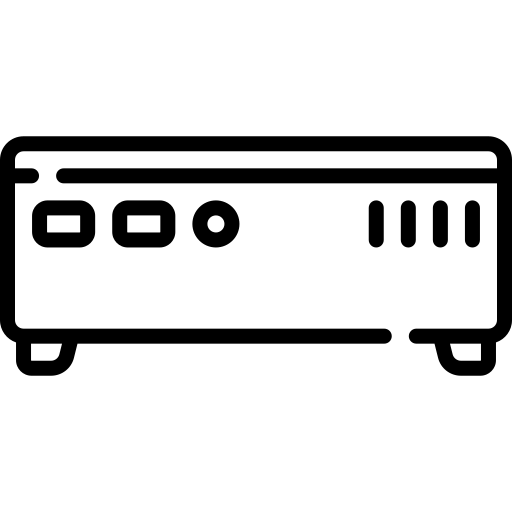 Computer Systems & Consoles
Computer Systems & Consoles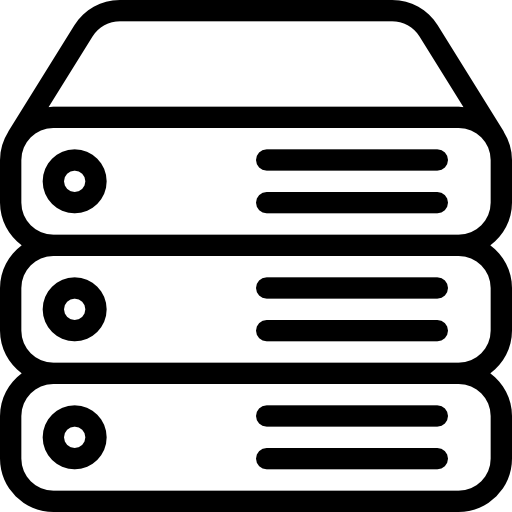 Servers & Components & Accessories
Servers & Components & Accessories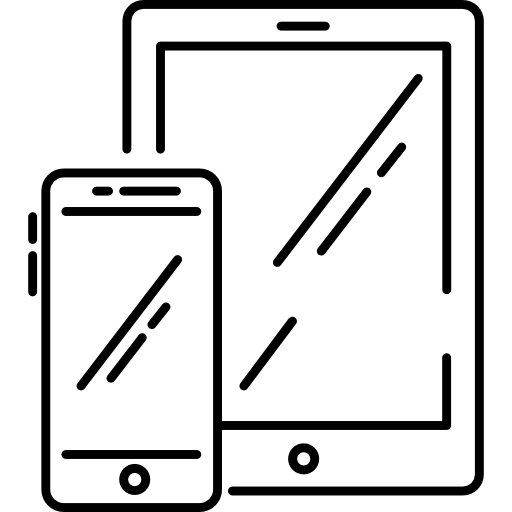 Smartphones & Tablets
Smartphones & Tablets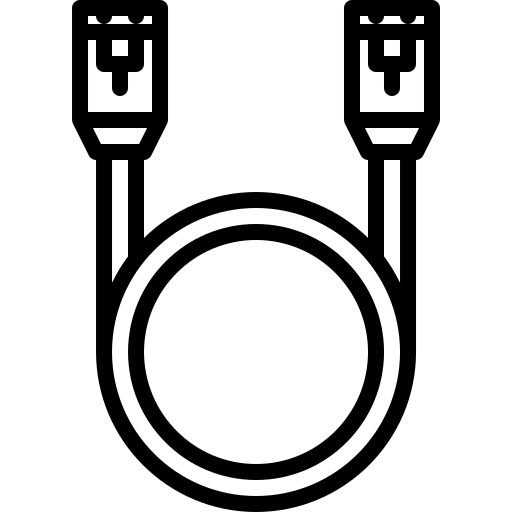 Cables & Adapters
Cables & Adapters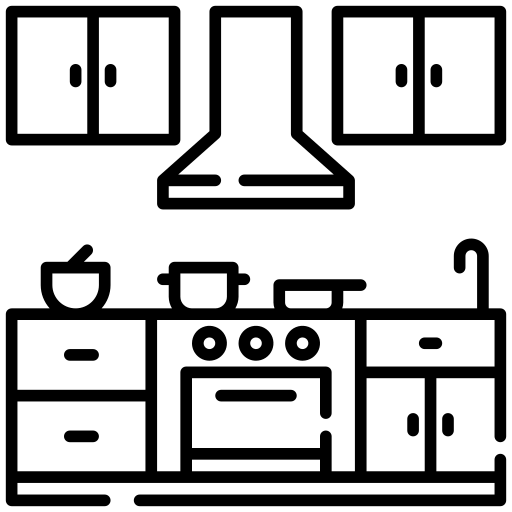 Home Appliances
Home Appliances-250x250.jpg)











































