K280e Corded Keyboard OEM 920-00521





2025 Deals
-9 %





Delivery Time
Johannesburg, Pretoria Area 6-14 working days.
Cape Town, Durban Area 6-14 working days.
Outlying Areas 6-16 working days.
Safe & Secure Payments
We offer multiple ways to pay. Card, EFT, PayFast, Payment on Collection, COD
K280e Corded Keyboard OEM 920-00521
Quality Guarantee
If your product is Defective or Not Working properly, return your item within 7 days for a full refund
R774
R851
Ex VAT: R673
Discount only available
when paying by EFT
when paying by EFT
- Stock: 5+ In Stock at DBN Port W/H
- Product code: 758315
- Model: 920-005217
- Weight: 1.12kg
- Warranty: 24 months
- Dimensions: 49.00cm x 3.00cm x 19.00cm
- EAN: 5099206046856
Available Options
Description: Logitech Comfort Keyboard K280e OEMComfortable and quiet keyboard, making the writing is enjoyable for all household members.Full-sized keyboardThe keyboard is full-size layout with keys arranged in three zones: the letters and F-keys on the left navigation keys (arrows, Print Screen, Page Up, Page Down, etc.) In the middle, and the numeric keypad on the right side. All the keys are where they should be, so writing is faster and easier. In the upper right corner of the keyboard it is also the center of the notification LED. When you turn on CAPS Lock, Scroll Lock or Num Lock lights up the indicator.Very quiet, low-profile keysWriting can be noisy, especially in small rooms or in the vicinity of noise-sensitive. This low-profile keyboard with keys is quieter than a conventional keyboard, making typing less bother others.The built-in palm rest, adjustable tiltWhen writing your hands should move freely and be a little over the palm rest. During breaks you can put your wrists on the stand and give them a rest for a while. The position of the keyboard on the desk flat allows your wrists are in a better (straight) position, but if you need to raise it a little, you can eject properly feet.F keys for easy accessF keys (also called hot keys) provide instant access to frequently used functions, such as a bar of Windows 8 or volume controls and controls for multimedia. These keys can also be customized to use them to open your favorite applications, folders, or Web pages. ** In order to adapt the need to install the Logitech SetPoint software, available for download at www.logitech.com/downloadsOutstanding finishThe elegant black finish is highlighted by a steel-gray keys of framing structures, which provide a modern look of the keyboard. The lower part of the housing and the cable have a cold shade of blue, adding a little freshness and character.USB plug and playInstallation is quick and easy. Time from opening the box to start writing just a few seconds. Just plug the cable into an available USB port on your desktop or laptop to immediately start using the keyboard.WARNING:Keyboard layout may differ slightly from that shown in the picture. | Model: K280e | Type: Standard | Mouse included: No | Interface: USB | Connection: Wired | Color: Black
-525x156.png)
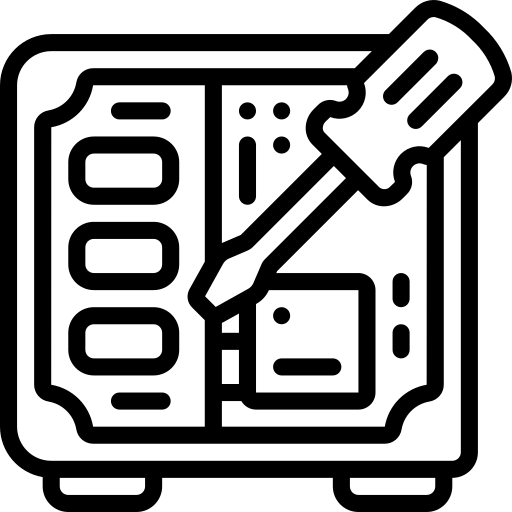 Components & Storage
Components & Storage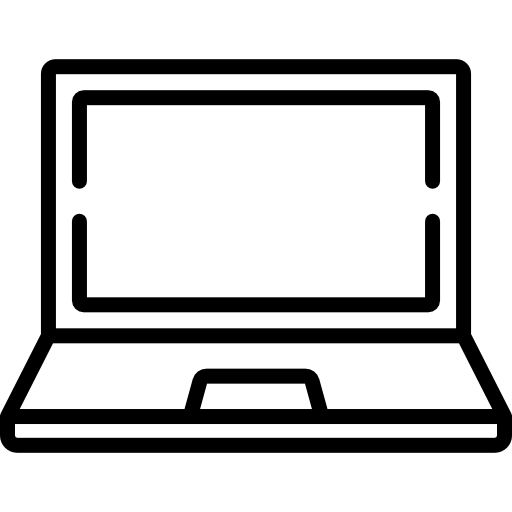 Laptops / Notebooks & Accessories
Laptops / Notebooks & Accessories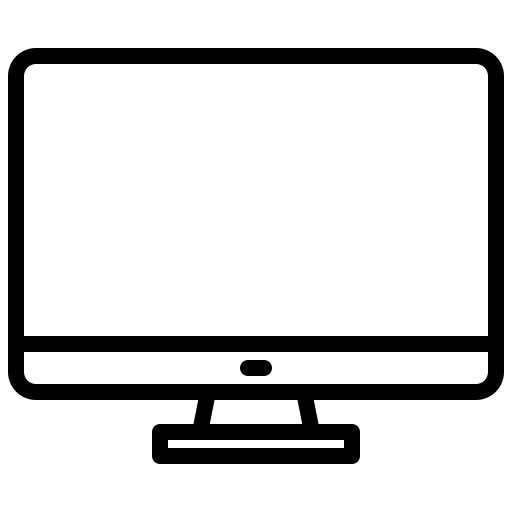 Computer Peripherals
Computer Peripherals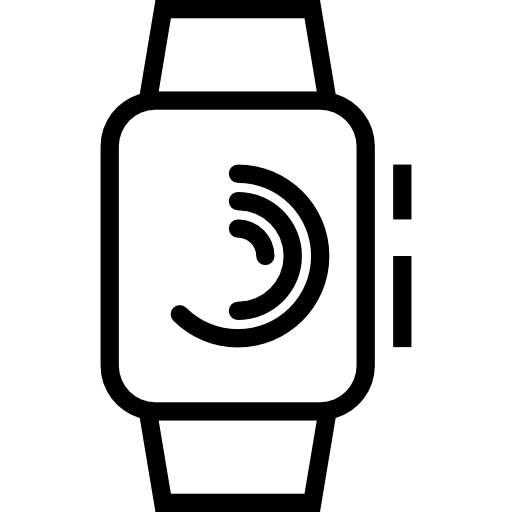 Gadgets & Mobility
Gadgets & Mobility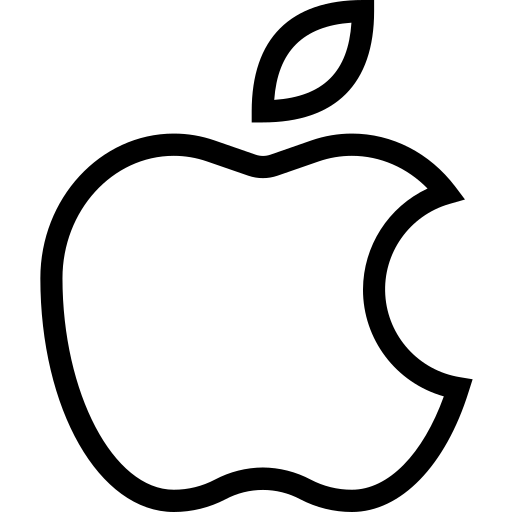 Apple Products & Accessories
Apple Products & Accessories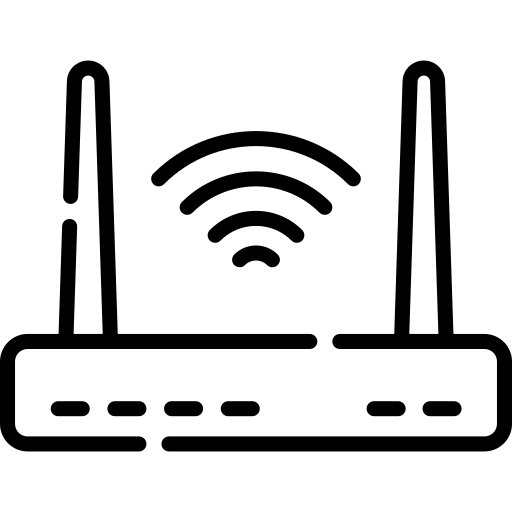 Networking
Networking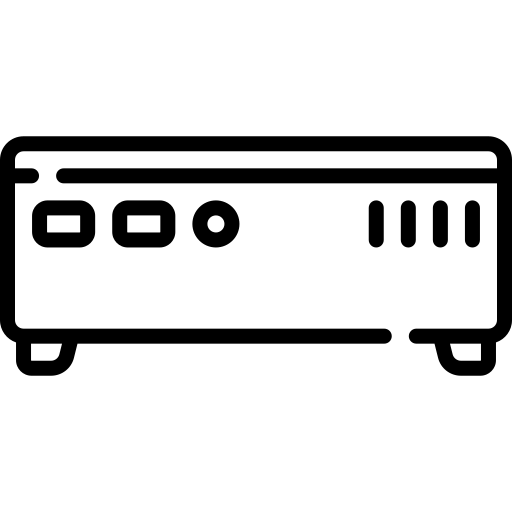 Computer Systems & Consoles
Computer Systems & Consoles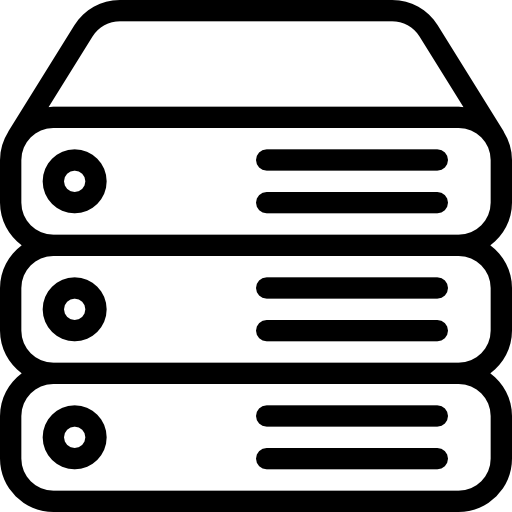 Servers & Components & Accessories
Servers & Components & Accessories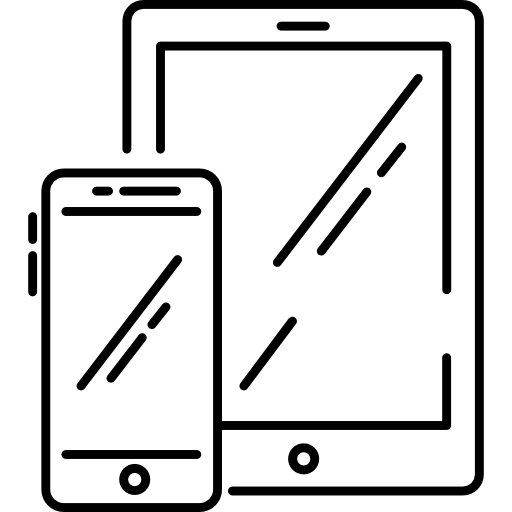 Smartphones & Tablets
Smartphones & Tablets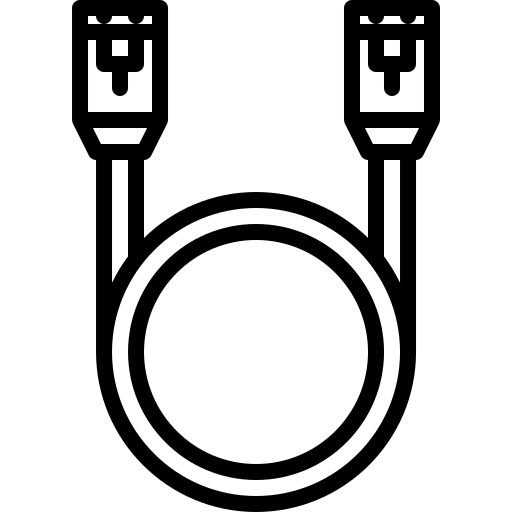 Cables & Adapters
Cables & Adapters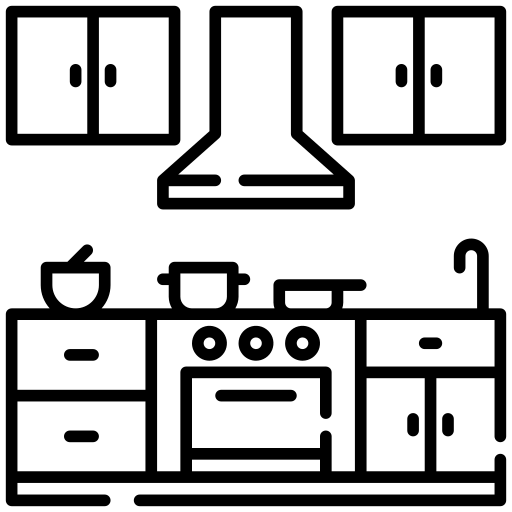 Home Appliances
Home Appliances-250x250.jpg)







































