LENOVO Windows Server 2022 Remote Desktop Services CAL 2022 10 User

2025 Deals
-7 %

Delivery Time
Johannesburg, Pretoria Area 6-14 working days.
Cape Town, Durban Area 6-14 working days.
Outlying Areas 6-16 working days.
Safe & Secure Payments
We offer multiple ways to pay. Card, EFT, PayFast, Payment on Collection, COD
LENOVO Windows Server 2022 Remote Desktop Services CAL 2022 10 User
Quality Guarantee
If your product is Defective or Not Working properly, return your item within 7 days for a full refund
R42,833
R45,828
Ex VAT: R37,246
Discount only available
when paying by EFT
when paying by EFT
- Stock: 5+ In Stock at External Warehouse
- Product code: 874936
- Model: 7S050088WW
- Weight: 0.03kg
- Warranty: 24 months
- Dimensions: 21.00cm x 18.00cm x 1.00cm
- EAN: 889488595808
Available Options
Remote Desktop Services provides functionality similar to a terminal-based, centralized host, or mainframe, environment in which multiple terminals connect to a host computer. Each terminal provides a conduit for input and output between a user and the host computer. A user can log on at a terminal, and then run applications on the host computer, accessing files, databases, network resources, and so on. Each terminal session is independent, with the host operating system managing conflicts between multiple users contending for shared resources.
The primary difference between Remote Desktop Services and the traditional mainframe environment is that the dumb terminals in a mainframe environment only provide character-based input and output. A Remote Desktop Connection (RDC) client or emulator provides a complete graphical user interface including a Windows operating system desktop and support for a variety of input devices, such as a keyboard and mouse.
In the Remote Desktop Services environment, an application runs entirely on the Remote Desktop Session Host (RD Session Host) server. The RDC client performs no local processing of application software. The server transmits the graphical user interface to the client. The client transmits the user's input back to the server.
Product Description: Microsoft Windows Remote Desktop Services 2022 - licence - 10 user CALs | Product Type: Licence | Category: Networking applications - remote access / login control | Licence Qty: 10 user CALs | Platform: Windows | Designed For: ThinkSystem SR250 7Y51; SR250 V2 7D7Q; SR530 7X08; SR590 7X99; SR630 7X02; SR630 V2 7Z71; SR645 7D2X; SR650 7X06; SR650 V2 7Z73; SR665 7D2V; ST250 7Y45; ST250 V2 7D8F; ST50 7Y48; ST50 V2 7D8J; ST550 7X10; ST650 V2 7Z74
The primary difference between Remote Desktop Services and the traditional mainframe environment is that the dumb terminals in a mainframe environment only provide character-based input and output. A Remote Desktop Connection (RDC) client or emulator provides a complete graphical user interface including a Windows operating system desktop and support for a variety of input devices, such as a keyboard and mouse.
In the Remote Desktop Services environment, an application runs entirely on the Remote Desktop Session Host (RD Session Host) server. The RDC client performs no local processing of application software. The server transmits the graphical user interface to the client. The client transmits the user's input back to the server.
Product Description: Microsoft Windows Remote Desktop Services 2022 - licence - 10 user CALs | Product Type: Licence | Category: Networking applications - remote access / login control | Licence Qty: 10 user CALs | Platform: Windows | Designed For: ThinkSystem SR250 7Y51; SR250 V2 7D7Q; SR530 7X08; SR590 7X99; SR630 7X02; SR630 V2 7Z71; SR645 7D2X; SR650 7X06; SR650 V2 7Z73; SR665 7D2V; ST250 7Y45; ST250 V2 7D8F; ST50 7Y48; ST50 V2 7D8J; ST550 7X10; ST650 V2 7Z74
-525x156.png)
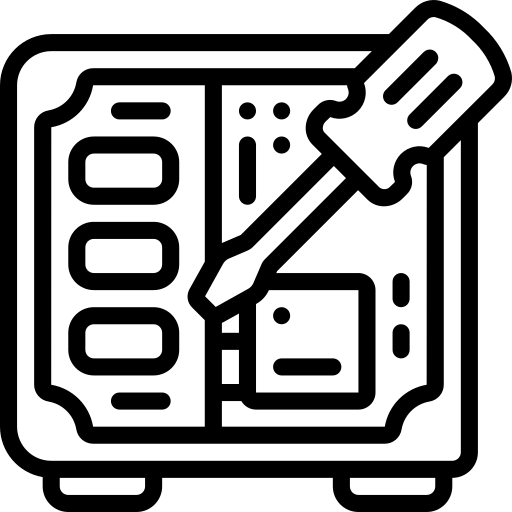 Components & Storage
Components & Storage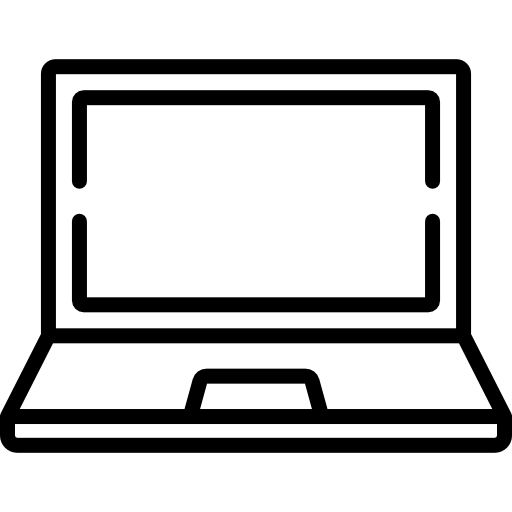 Laptops / Notebooks & Accessories
Laptops / Notebooks & Accessories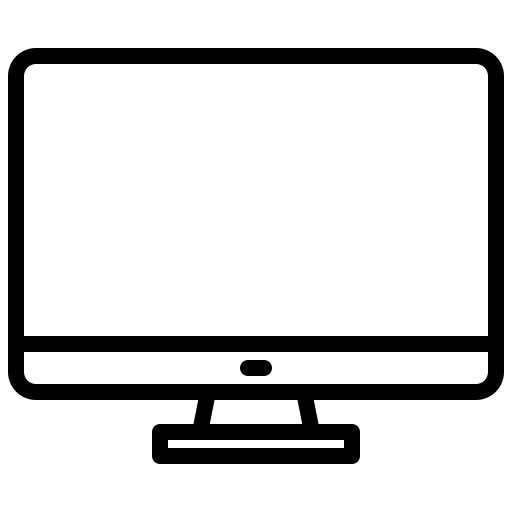 Computer Peripherals
Computer Peripherals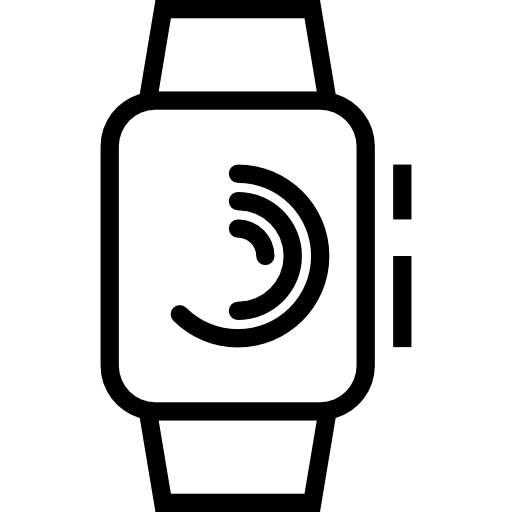 Gadgets & Mobility
Gadgets & Mobility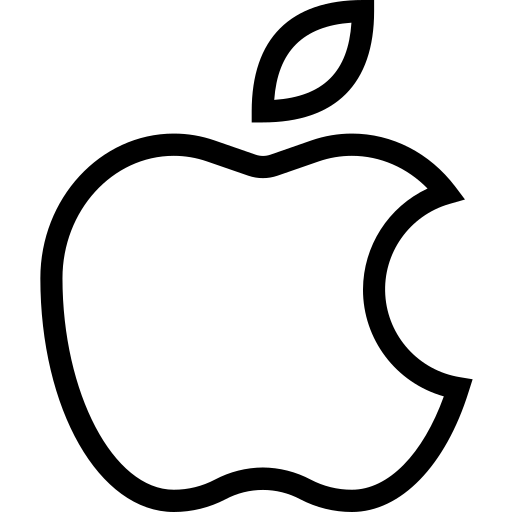 Apple Products & Accessories
Apple Products & Accessories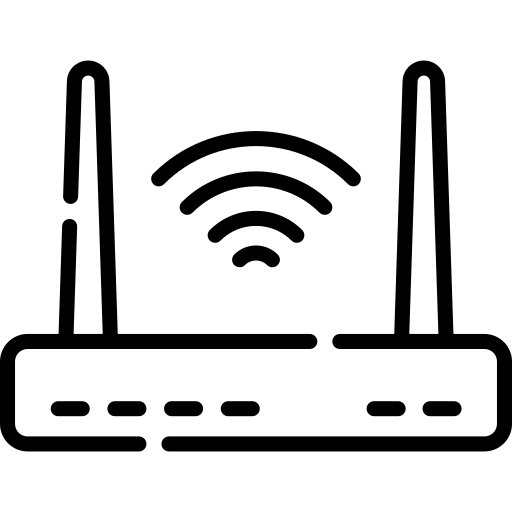 Networking
Networking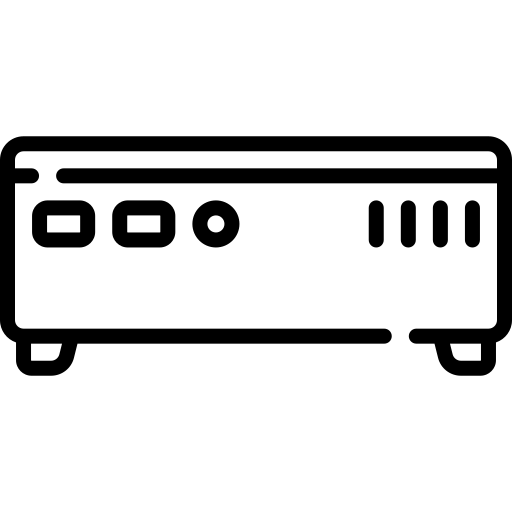 Computer Systems & Consoles
Computer Systems & Consoles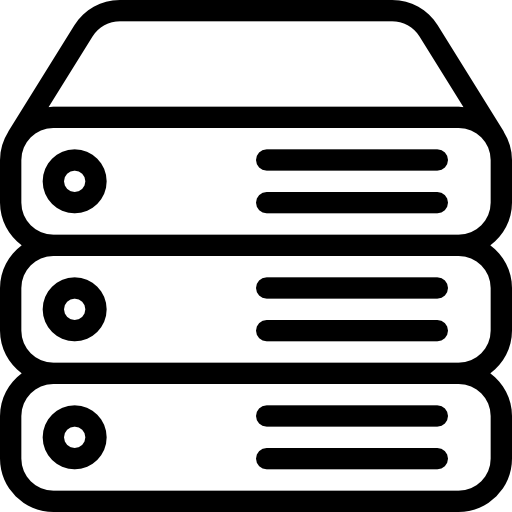 Servers & Components & Accessories
Servers & Components & Accessories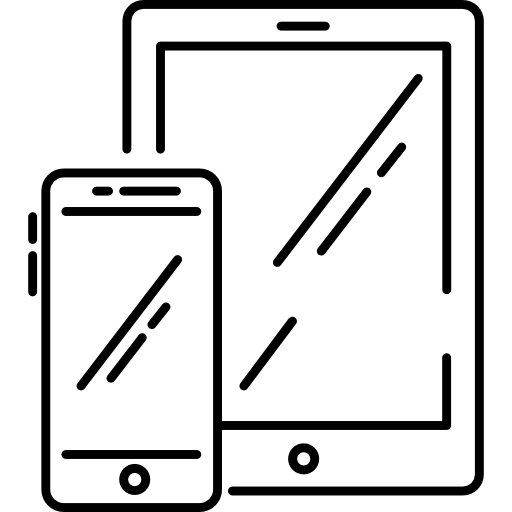 Smartphones & Tablets
Smartphones & Tablets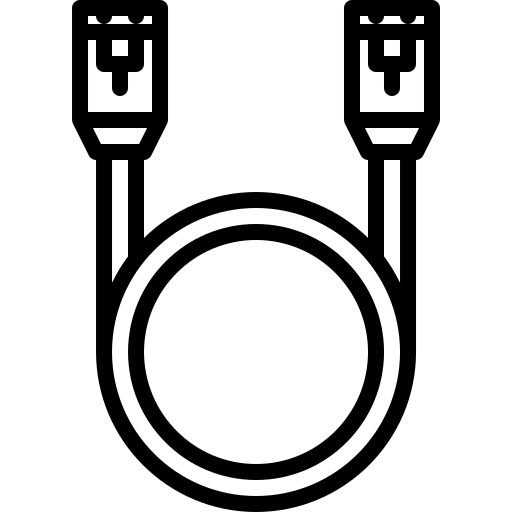 Cables & Adapters
Cables & Adapters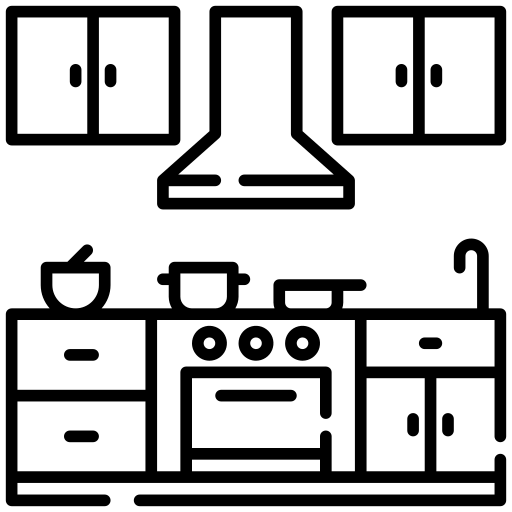 Home Appliances
Home Appliances
-250x250.jpg)




































