TP-Link EAP683 UR Acces s Point AX6000
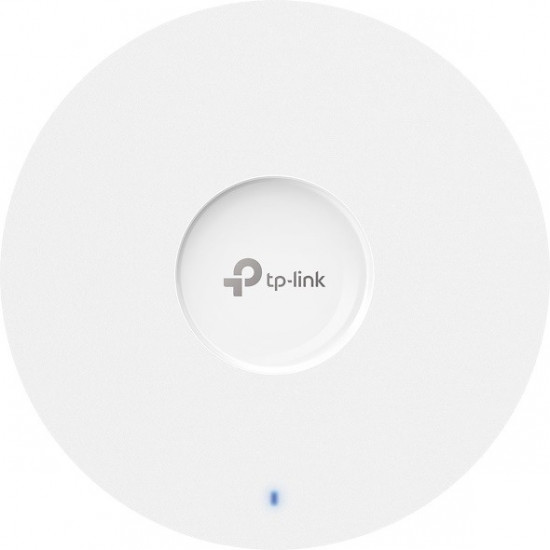




2025 Deals
-13 %





Delivery Time
Johannesburg, Pretoria Area 6-14 working days.
Cape Town, Durban Area 6-14 working days.
Outlying Areas 6-16 working days.
Safe & Secure Payments
We offer multiple ways to pay. Card, EFT, PayFast, Payment on Collection, COD
TP-Link EAP683 UR Acces s Point AX6000
Quality Guarantee
If your product is Defective or Not Working properly, return your item within 7 days for a full refund
R4,429
R5,107
Ex VAT: R3,851
Discount only available
when paying by EFT
when paying by EFT
- Stock: 5+ In Stock at DBN Port W/H
- Product code: 829503
- Model: EAP683 UR
- Weight: 1.37kg
- Warranty: 24 months
- Dimensions: 9.00cm x 28.00cm x 26.00cm
- EAN: 8885020621938
Available Options
Description: Ceiling-mount WiFi 6 access point, AX6000 standard WiFi 6 speed: Supports speeds of up to 1148 Mbps on the 2.4 GHz band and 4804 Mbps on the 5 GHz band, for a total of up to 5952 Mbps Wide wireless coverage with built-in 4×4 MIMO antennas and high transmission power Support for WiFi 6 technologies such as HE160, 1024-QAM, etc. Integration with Omada SDN platform enables centralized management Advanced features: Omada Mesh, Seamless Roaming, and more§ The access point supports 802.3at PoE+ and DC power (power supply not included) | Network architecture: GigabitEthernet | I/O ports: 1 x 10/100/1000/2500 RJ-45 port | Operating frequency: 2,4 GHz | Operating frequency: 5 GHz | Standards: 802.11ac | Standards: 802.11a | Standards: 802.11b | Standards: 802.11g | Standards: 802.11n | Standards: 802.11ax | Number of antennas: 4 | Antenna: Built-in | Antenna gain: 5 | Security: Welcome Page Authentication Access Control MAC Filtering Wireless Client Isolation SSID to VLAN Mapping Rogue AP Detection 802.1X Support WPA-Personal/Enterprise, WPA2-Personal/Enterprise, WPA3-Personal/Enterprise Encryption | Management, monitoring, configuration: Omada App Yes Cloud Access: Yes. Requires OC300, OC200, Omada Cloud-based Controller or Omada Software Controller Email Notifications LED Offset MAC Access Control SNMP v1, v2c, v3 System Log: Local and Remote SSH HTTP/HTTPS Web Management L3 Management Multi-site Management VLAN Management ZTP Zero-touch Configuration: Yes. Requires Omada Cloud-based Controller. Central Management: Omada Hardware Controller (OC300) Omada Hardware Controller (OC200) Omada Software Controller Omada Cloud-based Controller | Power supply: 802.3at PoE 12 V / 2 A DC Power supply not included Power consumption EU: 20.43W | System Requirements: Microsoft Windows XP, Vista, 7, 8, 10, 11 Linux | Environment requirements: Permissible operating temperature: 040 Permissible storage temperature: -4070 Permissible air humidity: 10%90%, non-condensing Permissible storage humidity: 5%90%, non-condensing | Certificates: CE,FCC,RoHS | Accessories included: EAP683 UR Ceiling/Wall Mount Kit Installation Guide | Color: White | Weight: 694.6 | Dimensions: 220 x 220 x 32.5 mm
-525x156.png)
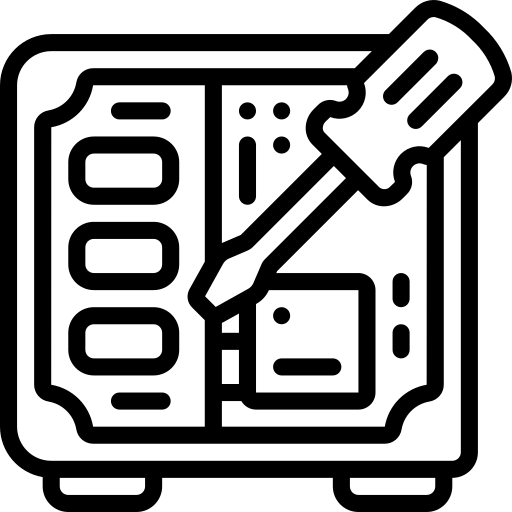 Components & Storage
Components & Storage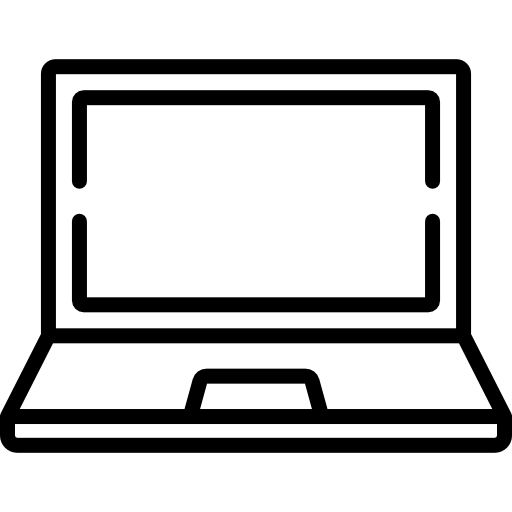 Laptops / Notebooks & Accessories
Laptops / Notebooks & Accessories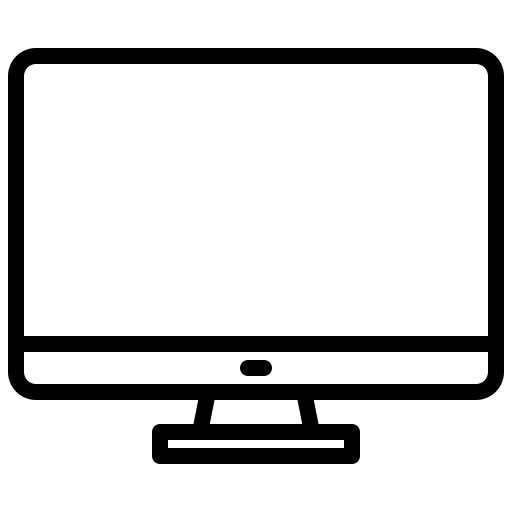 Computer Peripherals
Computer Peripherals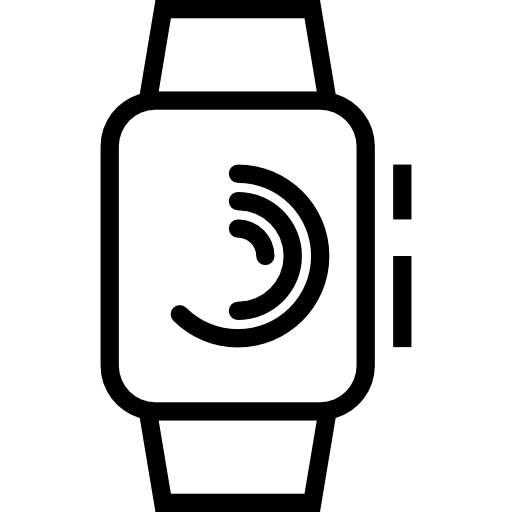 Gadgets & Mobility
Gadgets & Mobility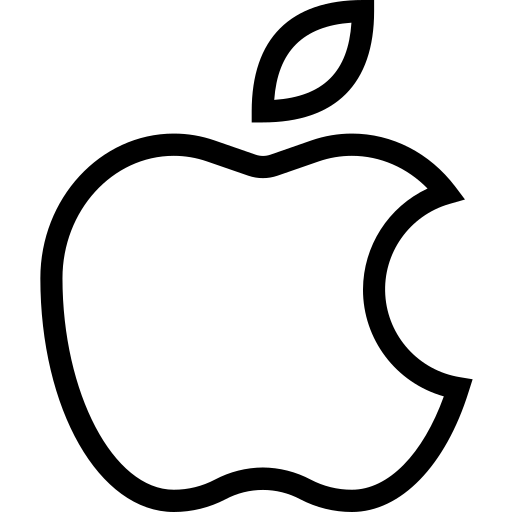 Apple Products & Accessories
Apple Products & Accessories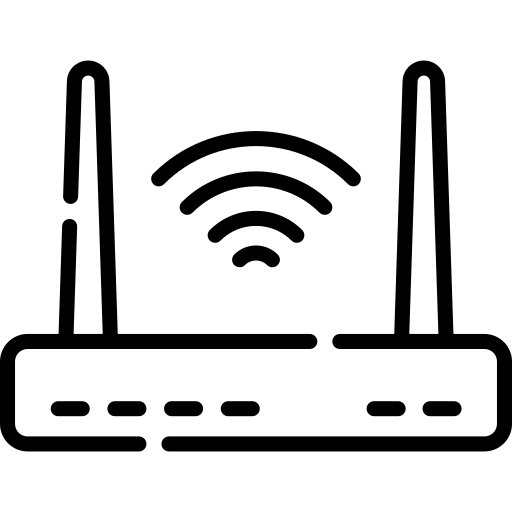 Networking
Networking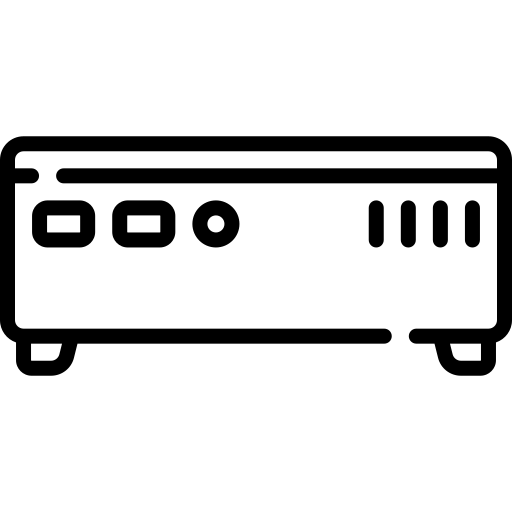 Computer Systems & Consoles
Computer Systems & Consoles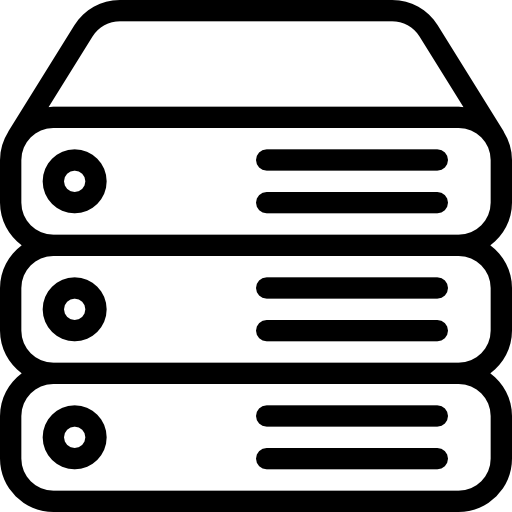 Servers & Components & Accessories
Servers & Components & Accessories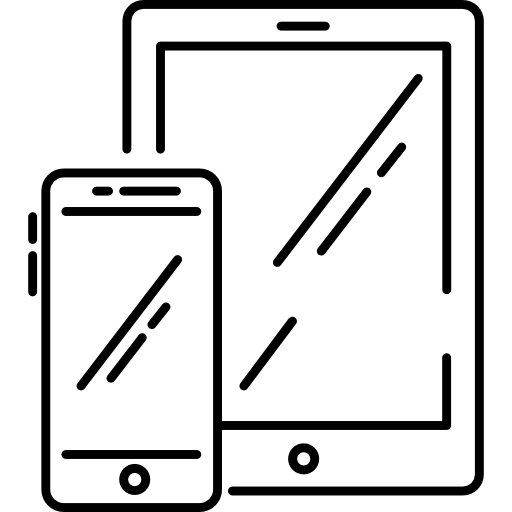 Smartphones & Tablets
Smartphones & Tablets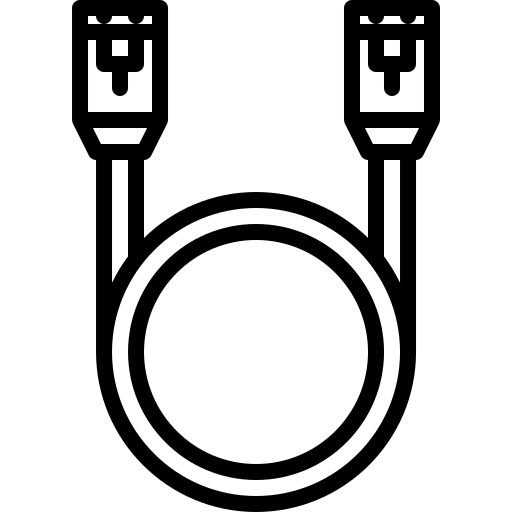 Cables & Adapters
Cables & Adapters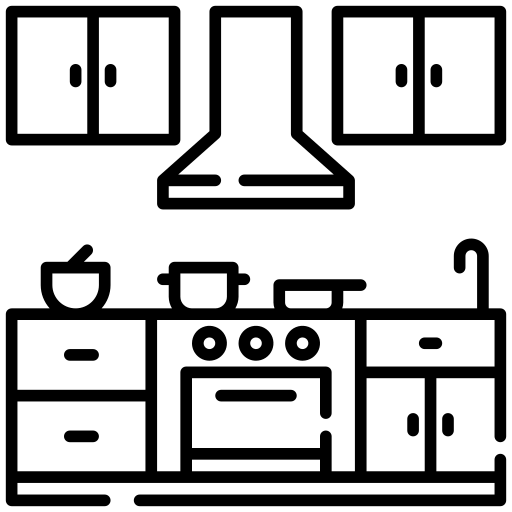 Home Appliances
Home Appliances-250x250.jpg)












































